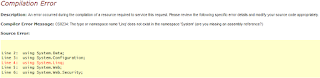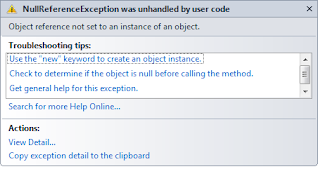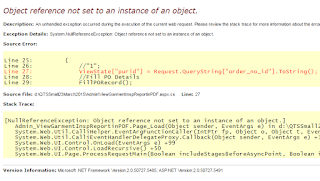Unrecognized attribute targetFramework Note that attribute
names are Case-Sensitive
I just installed Visual Studio 2010, followed by IIS in
window 7. When building a website in .net framework 4.0 and convert this into
application in IIS then its shows this error Unrecognized attribute targetFramework Note that attribute names are
Case-Sensitive.
If i remove the
targetFramework="4.0"
from web config file or change targetFramework="4.0” to targetFramework="3.5"
then it shows me a second error which is related to linq reference error
Solutions
First Step:
Register ASP.Net in IIS to get it resolved through commands prompt
Start-> Run-> Type cmd -> right click and past the below command or type manually.
cd
/d C:\Windows\Microsoft.NET\Framework\v4.0.30319
You
have to enter on the asp.net framework version 4.0.
Now Stop the iis
server
In command prompt right click and past the below command or
type manually.
iisreset /stop
You
have to successfully stop the internet services(IIS).
Now you have to
install asp.net 4.0
In command prompt right click and past the below command or
type manually.
aspnet_regiis -i
You
have to successfully install asp.net4.0 version.
Start the IIS Server
In command prompt right click and past the below command or
type manually.
iisreset /start
You
have to successfully start the internet services(IIS).
Second Step:
As you have to installed
.NET framework 4.0, then create an application pool that uses .NET 4.0, and
assign this application pool to your application.
Your code currently runs using
.NET Framework 2.0, which does not seem to work.Start IIS Server by typing command inetmgr on search window.
Change your Application pool setting
Click on Application PoolsRight Click on DefaultAppPool -> Set Application Pool Default....->Change .Net Version to V 4.0.
- Test website ->manage website->advanced setting>
- the first option change from classic to framework 4 integrated.